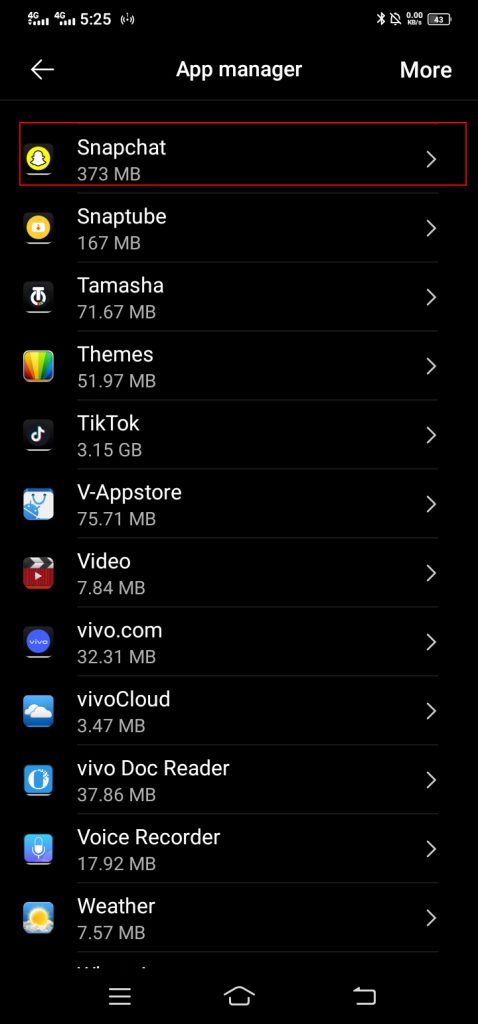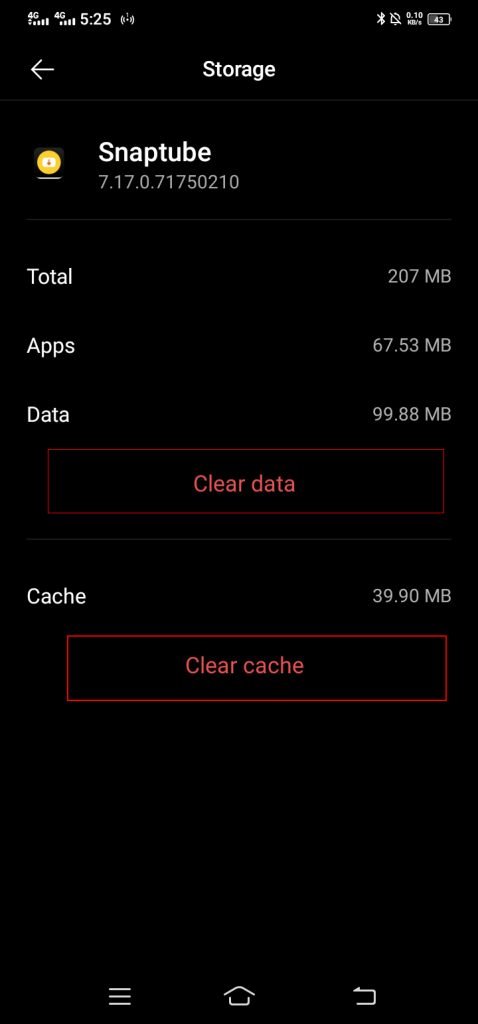Fix Snaptube Not Downloading Videos Problem in 2 Minutes | 2024
Introduction to Snaptube
Snaptube mod apk is an application for android and apple users to download videos from different social media platforms. It offers free unlimited and premium features to the users and you can use it without any subscription. You can download videos from Facebook, YouTube, Tiktok, Instagram and other social media platforms.
Fix Snaptube Not Downloading Videos Problem
When you download and install the Snaptube mod apk application on your device and use it for a time such as a month or more, then some users face the problem that the Snaptube is not downloading the videos. So if you are also facing this issue, don’t worry, I have bring the solution for you guys.
I am using Snaptube from last 2 years and have a good knowledge about it. In this article I have shared the detailed solution for your problem. You can fix this issue in few steps. This issue can be caused because of cache and caching data by the Snaptube, so you need to clear that.
You cannot directly clear the cache in the Snaptube application and there is no such option in the setting of Snaptube to clear cache, so for that, we need to go to the setting of our device and from there access the setting option of the Snaptube and fix the problem, so let’s get started.
Step-by-Step Guide to Fix the Problem
First of all, you take your android and go to the setting in your phone.
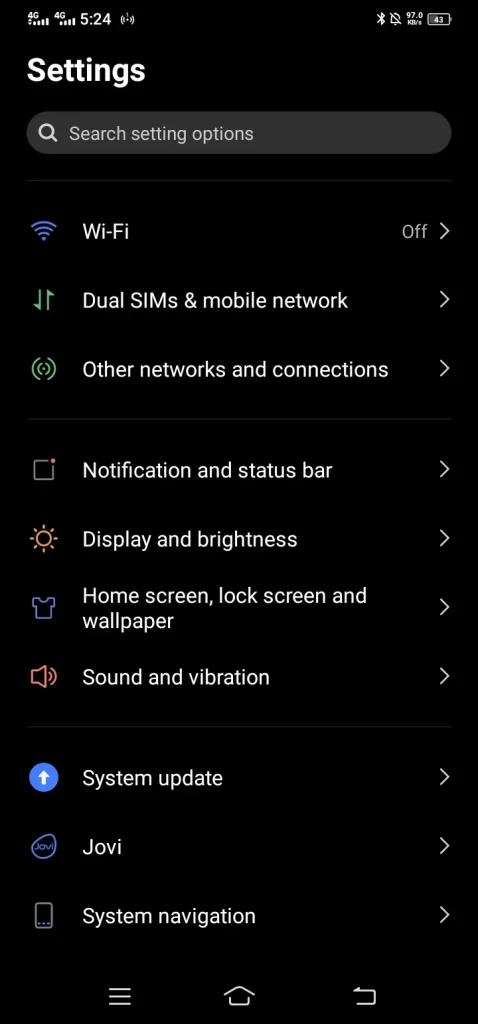
When open the setting, and then look for the option “Applications and Permissions”. And tap on “App Manager” there. It may be different in other android version but will be in the same intention.
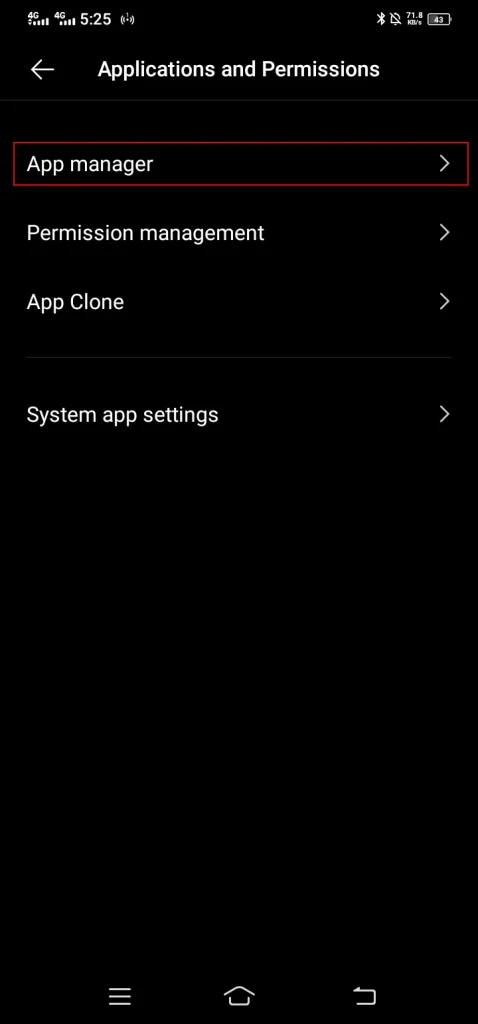
You will see the list of installed applications on your android device, so find the Snaptube app there and tap on it.
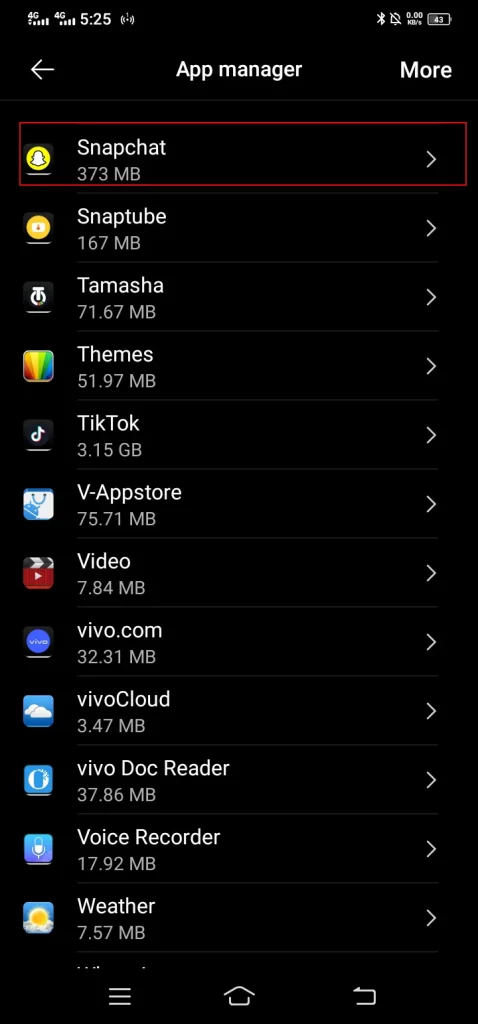
Then tap there on the “Internal Storage” and clear there the Data and Cache as shown in the picture.
Conclusion
Overall, sometimes the users face this issue because of using the Snaptube application for a long time and don’t clear the date and cache, that’s why the users face this problem. So you can fix it inn few steps. Simply go to the setting and access the Snaptube app form the app manager and clear the data and cache there. So you will not be facing this issues after that.